Exact Mesh Software
How Exact Mesh Works
If you are supplying Cut-To-Size-Zero-Waste Steel Fabric Reinforcement Mesh then Exact Mesh takes the work out of calculating the cut lengths.
With Exact Mesh, the user imports the scanned image or AutoCAD™ drawing. The user clicks on the area to be meshed, specifies the Mesh and the minimum Lap, and the program places the Mesh in the area, calculating the precise mesh size based on the minimum lap.
The program then prints a report (and also can produce a report to go directly into the CNC machine) listing all the Mesh Sizes, Quantities and Labels.
Thus Exact Mesh reduces days of tedious work to hours of work.
Drawings Can Be imported and Mesh Laid Over Imported Drawing
Several Types of drawings can be imported
- AutoCAD™ drawings in both dxf and dwg format
- Drawings cut from PDFs
- Scanned drawings
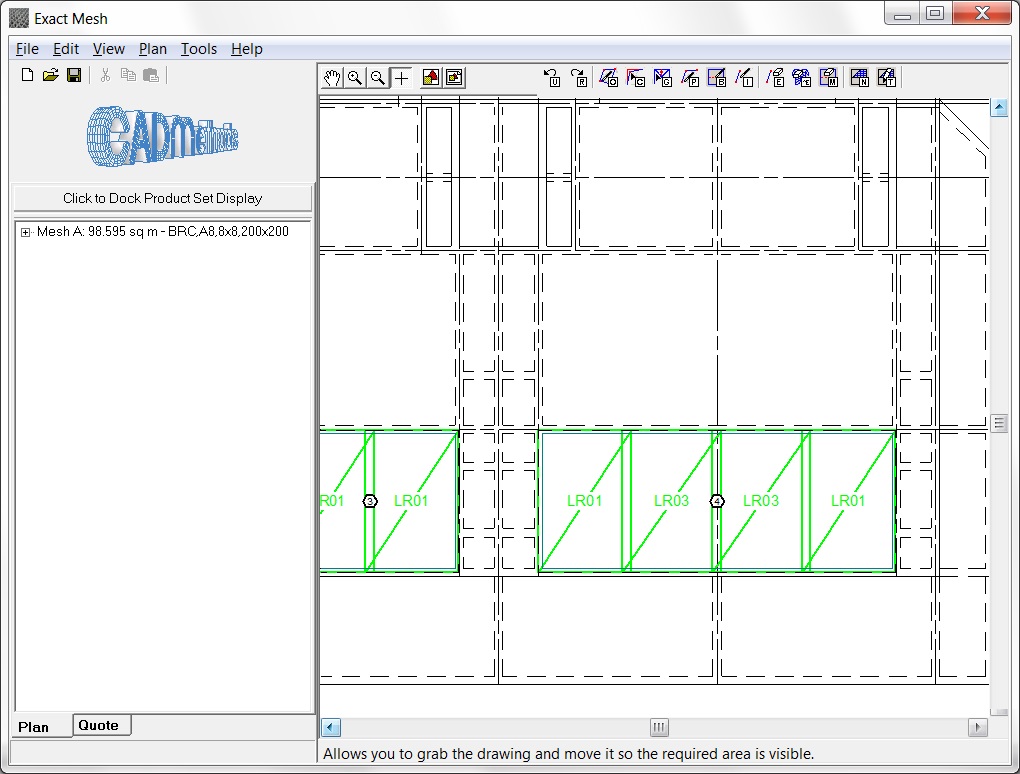
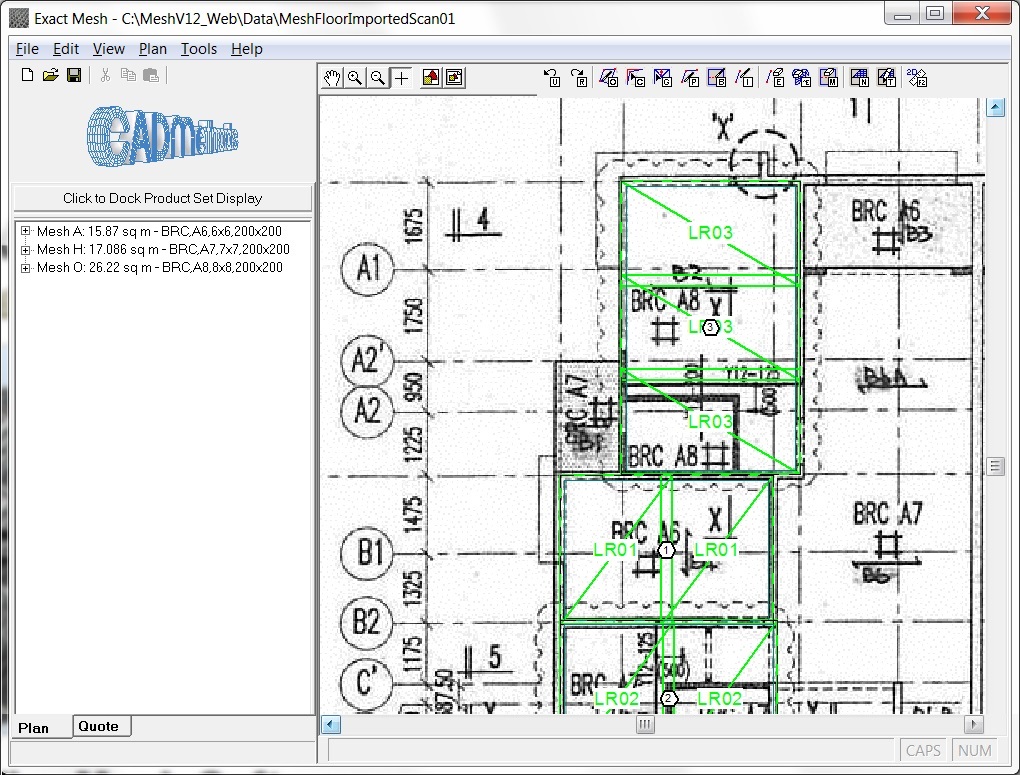
Five Simple Steps To Drawing Mesh
1. Define Mesh Area
Define Area to be meshed by clicking on opposite corners of area
- Area can be manually adjusted after selection
- Penetration into beam can be set
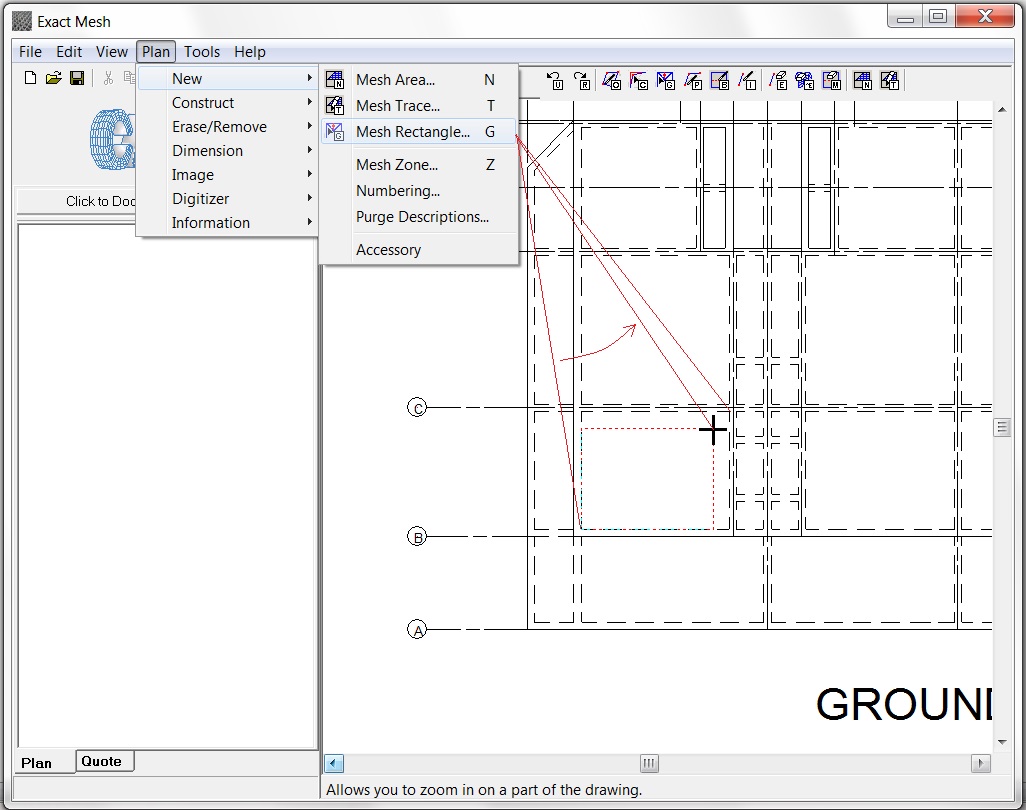
2. Define Mesh Parameters
Many parameters can be defined when placing mesh
- Zone
- Description
- Location Top or Bottom
- Mesh Fabric
- Mesh Size
- Rotation
- Wire Overhang
- Turn Up or Turn Down
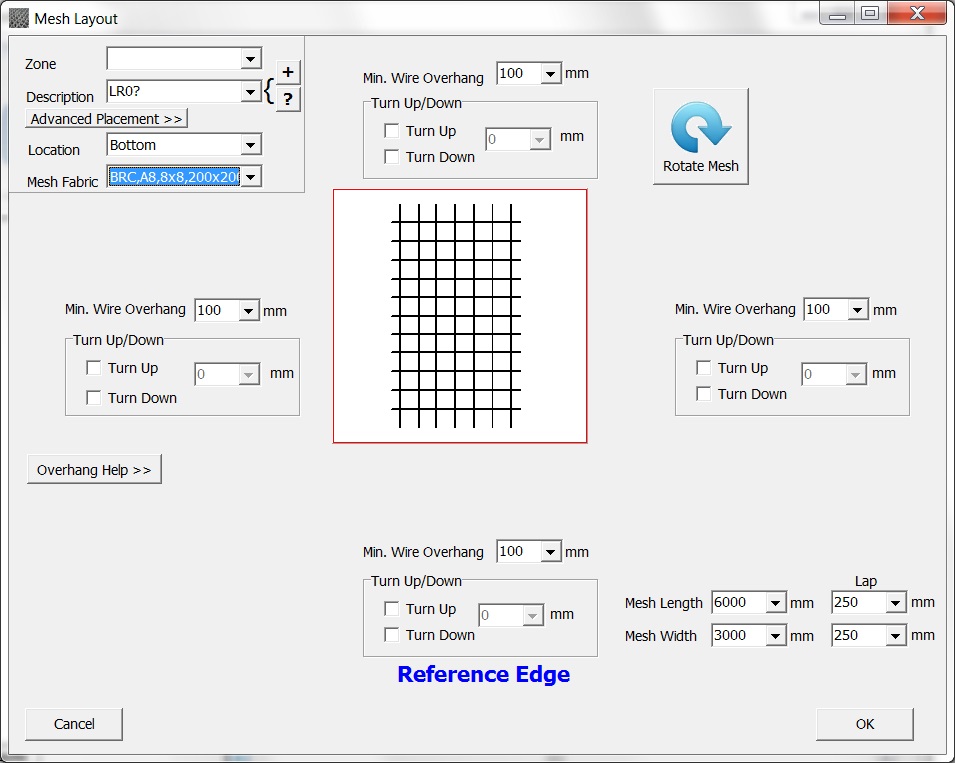
3. Meshed Area
Mesh is shown in green over selected area
- Mesh can be Edited after placement by simply clicking on the mesh
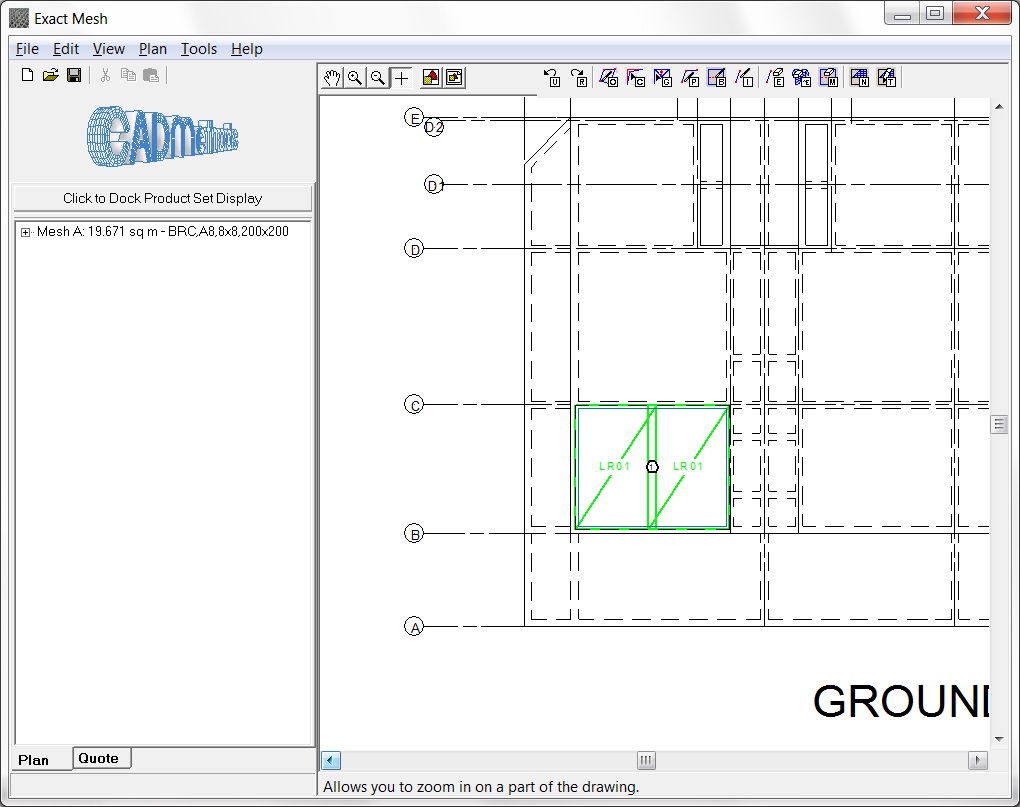
4. Meshed Floor
Repeat the same process for all the areas
- Hot Keys for fast entry
- Copy function for identical areas
- Copy and Mirror functions for more complex areas
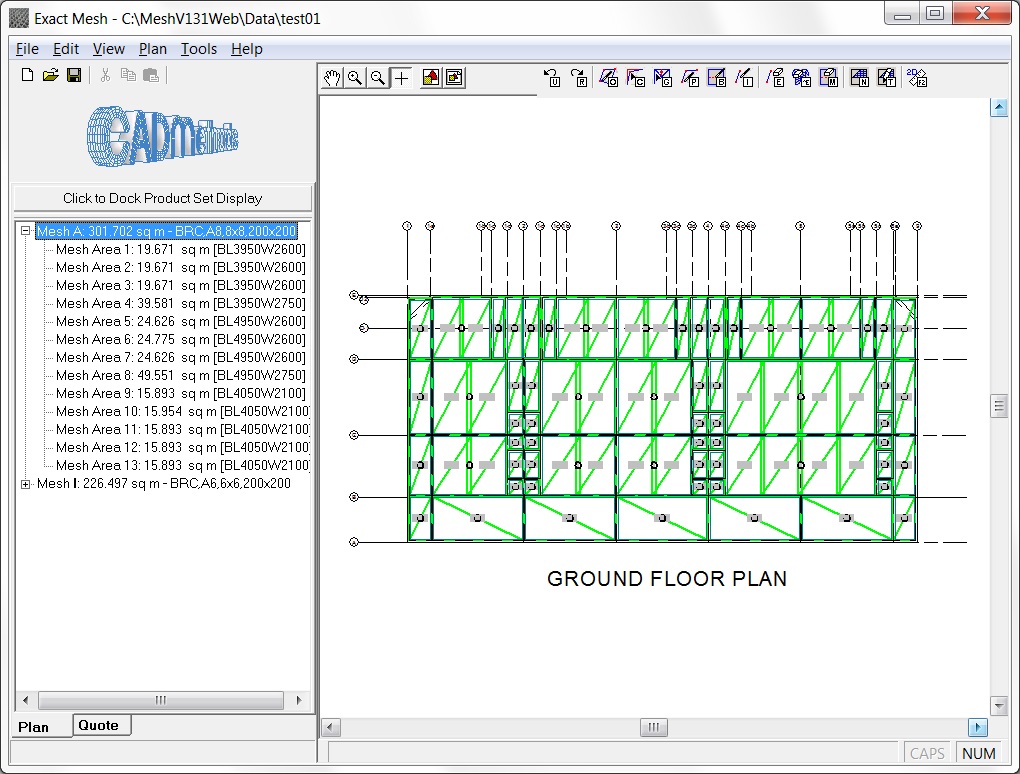
5. Mesh Report
A full range of user customisable reports are available
- Quantities are accurate
- No overcounting
- No undercounting
- Customer Quote
- Reports by Zone
- Reports by Location
- Reports on Labor
- Export to CSV and CNC
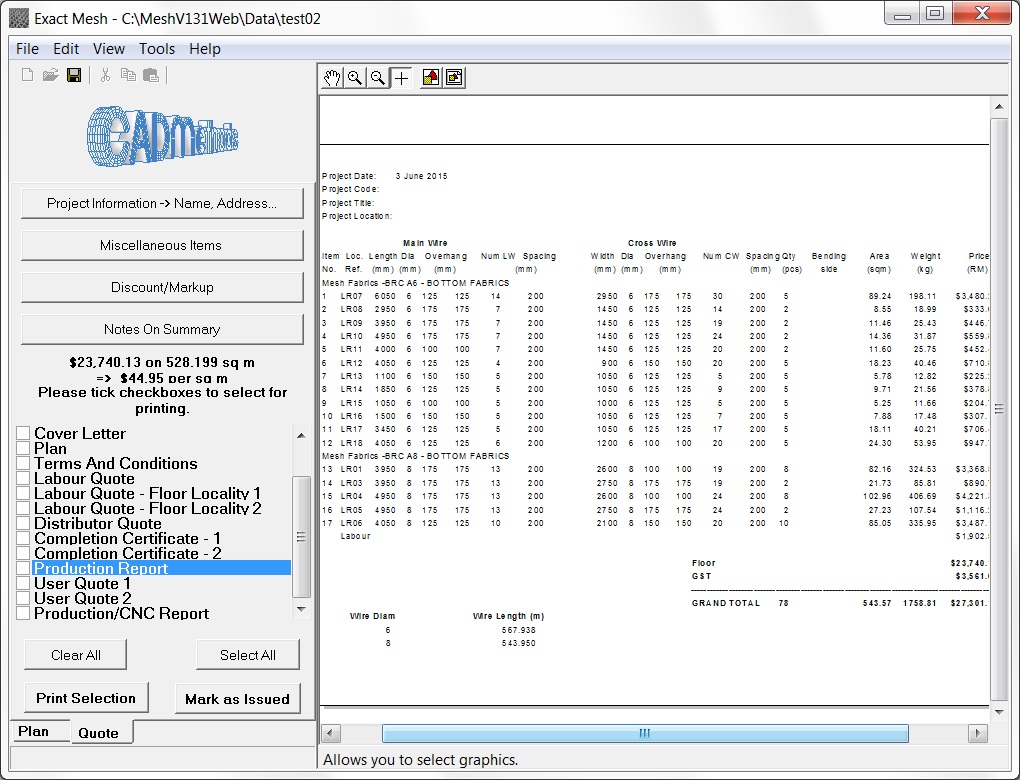
Click on the following link to download a free trial and demonstration videos